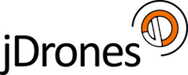User Tools
com:jdrf900p
Differences
This shows you the differences between two versions of the page.
| Next revision | Previous revision | ||
|
com:jdrf900p [2019/05/07 09:46] metro created |
com:jdrf900p [2019/05/07 12:00] (current) metro |
||
|---|---|---|---|
| Line 1: | Line 1: | ||
| ====== jD-RF900+ ====== | ====== jD-RF900+ ====== | ||
| - | === 1 KEY FEATURES === | + | {{:com:telemetryset.jpg?350|}} |
| + | Product link: http://store.jdrones.com/jD_RD900Plus_Telemetry_Bundle_p/rf900set02.htm | ||
| + | |||
| + | ==== 1 KEY FEATURES ==== | ||
| jD-RF900 provides compact and yet powerful data communication. The key features are: | jD-RF900 provides compact and yet powerful data communication. The key features are: | ||
| Line 17: | Line 20: | ||
| jD-RF900 sets is designed to be compliant to AS4268:2012, and FCC 15.247 | jD-RF900 sets is designed to be compliant to AS4268:2012, and FCC 15.247 | ||
| - | === 2 SPECIFICATIONS === | + | ---- |
| + | |||
| + | ==== 2 SPECIFICATIONS ==== | ||
| Line 49: | Line 54: | ||
| ^Receive Current |~60mA| | ^Receive Current |~60mA| | ||
| - | === 3 SOFTWARE / GCS SUPPORT === | + | ---- |
| + | |||
| + | ==== 3 SOFTWARE / GCS SUPPORT ==== | ||
| The software solution (see Useful Links) is an open source development which is also compatible with jD-RF900 Modem Tools (see Useful Links) and the 3DR Radio Config (see Useful Links) from 3D Robotics. It is called “SiK” and was created by Mike Smith and improved on by Andrew Tridgell and RFDesign. | The software solution (see Useful Links) is an open source development which is also compatible with jD-RF900 Modem Tools (see Useful Links) and the 3DR Radio Config (see Useful Links) from 3D Robotics. It is called “SiK” and was created by Mike Smith and improved on by Andrew Tridgell and RFDesign. | ||
| Line 74: | Line 81: | ||
| ● Automatic antenna diversity switching on a packet basis in realtime • Automatic duty cycle throttling based on radio temperature in order to avoid overheating | ● Automatic antenna diversity switching on a packet basis in realtime • Automatic duty cycle throttling based on radio temperature in order to avoid overheating | ||
| - | === 4 ANTENNA CONNECTIVITY === | + | ---- |
| - | == 4.1 Diversity == | + | ==== 4 ANTENNA CONNECTIVITY ==== |
| + | |||
| + | |||
| + | === 4.1 Diversity === | ||
| Line 89: | Line 99: | ||
| Polarisation diversity is the case where the antennas are perpendicular to each other. i.e. one vertical, and one horizontal. This is effective in reducing multipath effects which affect one or the other polarisation. | Polarisation diversity is the case where the antennas are perpendicular to each other. i.e. one vertical, and one horizontal. This is effective in reducing multipath effects which affect one or the other polarisation. | ||
| + | |||
| + | === 4.2 Types of Antennas === | ||
| + | |||
| + | |||
| + | Below are some examples of the antennas that can be used with jD-RF900 modems | ||
| + | |||
| + | ● Yagi Antenna | ||
| + | |||
| + | |||
| + | {{:com:yagi.png?300|}} | ||
| + | |||
| + | Yagi antennas are recommended for Ground-Station applications due to their size. They have approximately 6dBi gain and give significant link budget improvement when compared to standard dipole, or monopole antennas. | ||
| + | |||
| + | ● Quarter Wave Monopole Antenna | ||
| + | |||
| + | {{:com:quarter_wave.png?300|}} | ||
| + | |||
| + | Quarter Wave Monopole Antennas are recommended for air-borne, or space constrained applications. They are required to be mounted on a ground plane of approx 20cm diameter or more to operate as intended. Using an RF extension cable with an RPSMA bulkhead connector will give good mounting options. | ||
| + | |||
| + | ● Half Wave Dipole Antenna | ||
| + | |||
| + | {{:com:half_wave.png?300|}} | ||
| + | |||
| + | The half wave Dipole antenna has approx 3dBi gain with an omnidirectional radiation pattern. It is suited for ground station, or large airborne applications. | ||
| + | |||
| + | ---- | ||
| + | |||
| + | ==== 5 AT COMMANDS ==== | ||
| + | |||
| + | The jD-RF900 modem can support the Hayes ‘AT’ modem command set for configuration. The AT command mode can be entered by using the ‘+++’ sequence. When doing this, you have to wait for 1 second before and after entering the command mode in order to prevent data being interpreted as data. When you are successfully in the AT command mode, an ‘OK’ prompt will be displayed on the screen and the jD-RF900 modem will stop displaying information from the other modem. Whilst in AT mode, you can use the AT commands to control the local jD-RF900 modem or the RT commands to control the remote modem. | ||
| + | |||
| + | |||
| + | To set certain registers to a particular value, follow these steps: | ||
| + | |||
| + | 1. Use the command ATSn=X where n is the register number and X is the actual value. | ||
| + | 2. Use the command AT&W to write the new values to the jD-RF900 modem. | ||
| + | 3. Use the command ATZ to reboot the jD-RF900 modem. Figure 8.1 shows a table that gives a list of AT commands and their description | ||
| + | |||
| + | Table below lists AT commands and their description | ||
| + | |||
| + | |||
| + | ^AT Command ^Description^ | ||
| + | |ATI| Shows the radio version| | ||
| + | |ATI2| Shows the board type| | ||
| + | |ATI3| Shows board frequency| | ||
| + | |ATI4| Shows board version| | ||
| + | |ATI5| Shows all user settable EEPROM parameters| | ||
| + | |ATI6| Displays TDM timing report| | ||
| + | |ATI7| Displays RSSI signal report| | ||
| + | |ATO| Exits AT command mode| | ||
| + | |ATSn?| Displays radio parameter number ‘n’| | ||
| + | |ATSn=X| Sets radio parameter number ‘n’ to ‘X’| | ||
| + | |ATZ| Reboots the radio| | ||
| + | |AT&W| Writes current parameters to EEPROM| | ||
| + | |AT&F| Resets all parameters to factory defaults| | ||
| + | |AT&T=RSSI| Enables RSSI debugging report| | ||
| + | |AT&T=TDM| Enables TDM debugging report| | ||
| + | |AT&T| Disables debugging report| | ||
| + | |||
| + | Remote commands table that gives a list of RT commands and their description. The x parameter is optional where x is the node ID. For example: use RTI,1 to get RTI value for node 1 or simply use RTI to get the RTI value for the node set in the local NODEDESTINATION | ||
| + | |||
| + | Table for Remote modem commands | ||
| + | |||
| + | ^AT Command ^Description^ | ||
| + | |RTI[,x]| Shows the radio version | | ||
| + | |RTI2[,x]| Shows the board type | | ||
| + | |RTI3[,x]| Shows board frequency| | ||
| + | |RTI4[,x]| Shows board version| | ||
| + | |RTI5[,x]| Shows all user settable EEPROM parameters| | ||
| + | |RTI6[,x]| Displays TDM timing report| | ||
| + | |RTI7[,x]| Displays RSSI signal report| | ||
| + | |RTO[,x]| Exits AT command mode| | ||
| + | |RTSn?[,x]| Displays radio parameter number ‘n’| | ||
| + | |RTSn=X[,x]| Sets radio parameter number ‘n’ to ‘X’| | ||
| + | |RTZ[,x]| Reboots the radio| | ||
| + | |RT&W[,x]| Writes current parameters to EEPROM| | ||
| + | |RT&F[,x]| Resets all parameters to factory defaults| | ||
| + | |RT&T=RSSI[,x]| Enables RSSI debugging report| | ||
| + | |RT&T=TDM[,x]| Enables TDM debugging report| | ||
| + | |RT&T[,x]| Disables debugging report| | ||
| + | |||
| + | ---- | ||
| + | |||
| + | ==== 6 AIR DATA RATE ==== | ||
| + | |||
| + | An air speed of 64kps will give a range of about 40km depending on antenna. If the air speed is set to be lower, the range of the wireless link increases but the amount of data that you can send will be limited. Therefore one has to compromise between range and data rate. The data rates that you can choose are only limited to 2, 4, 8, 16, 19, 24, 32, 48, 64, 96, 128, 192 and 250. | ||
| + | |||
| + | |||
| + | The air data rate is chosen depending on: | ||
| + | |||
| + | ● the range that you need\\ | ||
| + | ● the data rate that you will be sending\\ | ||
| + | ● whether you send data in one direction or both\\ | ||
| + | ● whether you have enabled ECC or not\\ | ||
| + | ● whether you have APM firmware with adaptive flow control | ||
| + | |||
| + | ---- | ||
| + | |||
| + | ==== 7 NETWORK OPTIONS ==== | ||
| + | |||
| + | jD-RF900 can be implemented in either simple pair (V1.x, V2.x) or multipoint (V2.x Only). | ||
| + | |||
| + | {{:com:fnode.png?300|}} | ||
| + | |||
| + | Two node Network Setup | ||
| + | |||
| + | {{:com:snode.png?300|}} | ||
| + | |||
| + | Five-Node Network Setup | ||
| + | |||
| + | ● In order for Node 1 to communicate with Node 2, it has to be able to see Node 0 (the base) and Node 2\\ | ||
| + | ● If Node 4 cannot see Node 0, to communicate with Node 1, it has to be able to see Node 1 and set the SyncAny parameter to 1\\ | ||
| + | ● Please note that there is a maximum number of one node which can have SyncAny = 1 parameter in a network to avoid data corruption.\\ | ||
| + | ● More nodes will reduce the bandwidth. | ||
| + | |||
| + | ---- | ||
| + | |||
| + | ==== 8 USEFUL LINKS ==== | ||
| + | |||
| + | RFD900 Modem module Firmware:\\ | ||
| + | http://rfdesign.com.au/firmware/ | ||
| + | |||
| + | V1.x firmware is standard SiK (open source)\\ | ||
| + | V2.x firmware is multipoint SiK (MP SiK) | ||
| + | |||
| + | RFD900 Modem Tools:\\ | ||
| + | http://rfdesign.com.au/downloads/ | ||
| + | |||
| + | And also Mission Planner GCS\\ | ||
| + | http://firmware.ardupilot.org/Tools/MissionPlanner/ | ||
| + | |||
| + | |||
| + | Radio Configuration Tool \\ | ||
| + | http://vps.oborne.me/3drradioconfig.zip | ||
| + | |||
| + | |||
| + | |||
| + | |||
| + | |||
com/jdrf900p.1557222400.txt.gz · Last modified: 2019/05/07 09:46 by metro