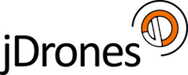User Tools
This is an old revision of the document!
jD-RF900+
1 KEY FEATURES
jD-RF900 provides compact and yet powerful data communication. The key features are:
● No configuration required for out of the box RF communications
● Operating frequency range of 902 - 928Mhz
● Outdoor RF line-of-sight range of 40 km or more depending on the antennas
● Air data rate speeds up to 250kbps
● Diversity antenna support
● Operating temperature of -40 to +85 degrees Celsius.
Compliance and Worldwide Acceptances:
jD-RF900 sets is designed to be compliant to AS4268:2012, and FCC 15.247
2 SPECIFICATIONS
| Performance | |
|---|---|
| Supported RF Data Rates | 4, 8, 16, 19, 24, 32, 48, 64, 96, 128, 192 and 250 |
| Indoor range | 500m - 1km |
| Line-Of-Sight range | 40km or more depending on antennas |
| Transmit power | 0 to 30dBm in 1dBm steps |
| Receiver Sensitivity | >121dBm at low data rates, >TBA at high data rates |
| Low Noice Amplifier | >20dBm |
| Features | |
|---|---|
| Serial Data Interface | +3.3v nominal, 5V tolerant |
| Configuration method | AT Commands, APM Planner, Customised Configuration Tool |
| Frequency Band | 902MHz - 928MHz |
| Interference Immunity | FHSS (Frequency Hopping Spread Spectrum) |
| Serial Interface Data Rate | 2400, 4800, 9600, 19200, 38400, 57600, 115200 baud |
| Antenna Options | Yagi, ½ Wave Dipole, ¼ Wave Monopole Antenna |
| Compliance Standards | FCC Part 15.247, AS/NZS 4268:2008 |
| Networking and Security | |
|---|---|
| Addressing Options | Network ID: 0 –499 |
| Channels | Up to 50 Frequency Hopping Channels |
| Supported Network Topologies | Point to point, Multipoint1 |
1 Only available in firmware version 2.x and later
| Power Requirements | |
|---|---|
| Supply Voltage | +5V nominal (+4V min, +5.5V max), |
| Transmit Current | ~1 A peak at max power |
| Receive Current | ~60mA |
3 SOFTWARE / GCS SUPPORT
The software solution (see Useful Links) is an open source development which is also compatible with jD-RF900 Modem Tools (see Useful Links) and the 3DR Radio Config (see Useful Links) from 3D Robotics. It is called “SiK” and was created by Mike Smith and improved on by Andrew Tridgell and RFDesign.
A boot loader and interface is available using jD-RF900 Modem Tools and field upgrade of the modem firmware via the serial port.
The jD-RF900 Radio Modem is compatible with many configuration methods like the AT Commands and APM Planner. The AT Commands can be used to change parameters such as power levels, air data rates, serial speeds etc.
Integrated support for configuring the jD-RF900 Radio Modem is supported by the APM Planner, with other GCS solutions in development. Its default serial port settings are as follows:
● 57600 baud rate
● No parity
● 8 data bits
● 1 stop bit
The jD-RF900 Radio Modem has many software features which include:
● Frequency Hopping Spread Spectrum
● Transparent Serial Link
● Configuration by simple AT commands for local radio, RT Commands for remote radio
● User configurable serial data rates and air data rates
● Error correction routines, Mavlink protocol framing (user selectable)
● Mavlink radio status reporting (Local RSSI, Remote RSSI, Local Noise, Remote Noise)
● Automatic antenna diversity switching on a packet basis in realtime • Automatic duty cycle throttling based on radio temperature in order to avoid overheating
4 ANTENNA CONNECTIVITY
4.1 Diversity
The jD-RF900 has two antenna ports and firmware which supports diversity operation of antennas. During the receive sequence the modem will check both antennas and select the antenna with the best receive signal. In the case of only one antenna connected, it will automatically select the port with the antenna connected. Testing by Silicon Labs has shown that link budgets can be improved in the order of 6-8dB by employing a diversity scheme.
● Spatial Diversity
Spatial diversity is the case where the antennas are separated by some distance from one another. It is recommended that two antennas connected to the RDF900 modem be separated by at least 25cm, more if possible
● Polarisation Diversity
Polarisation diversity is the case where the antennas are perpendicular to each other. i.e. one vertical, and one horizontal. This is effective in reducing multipath effects which affect one or the other polarisation.