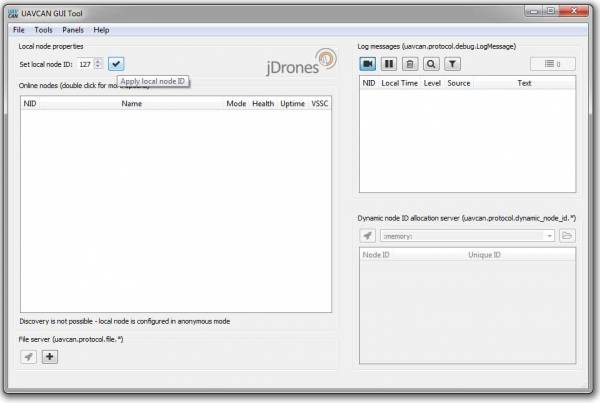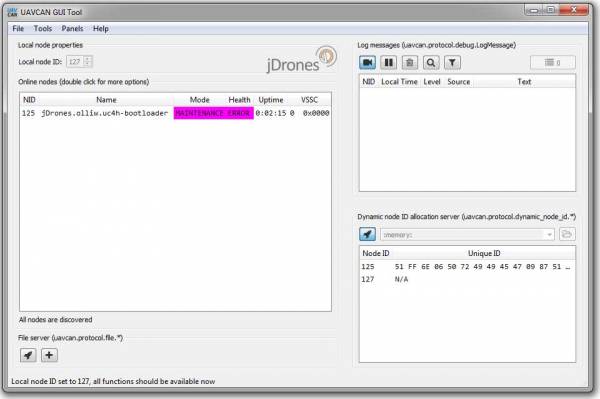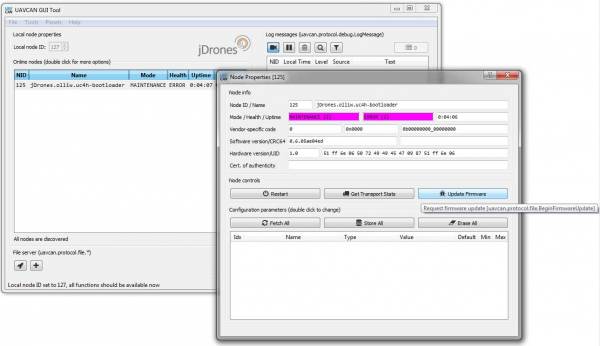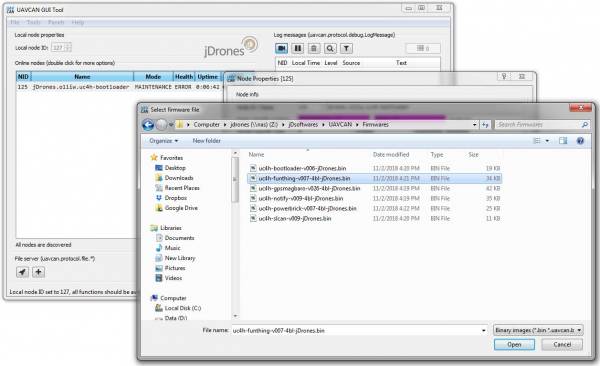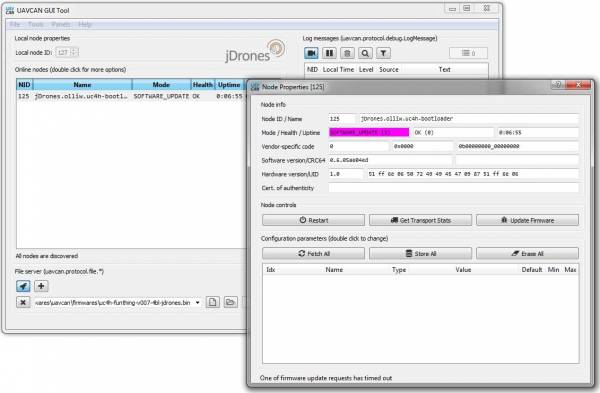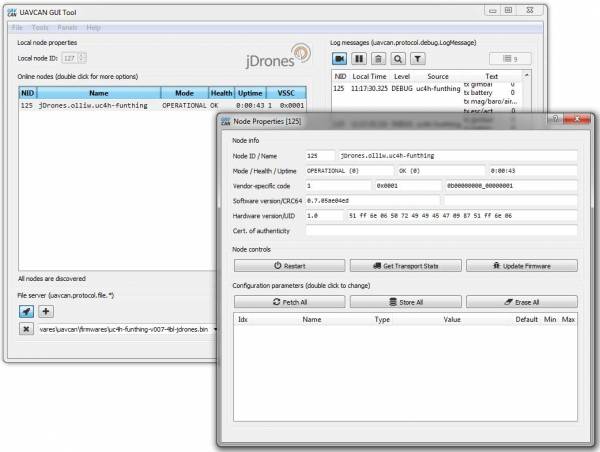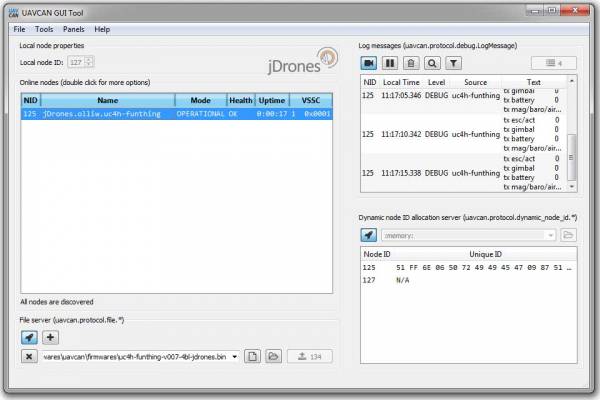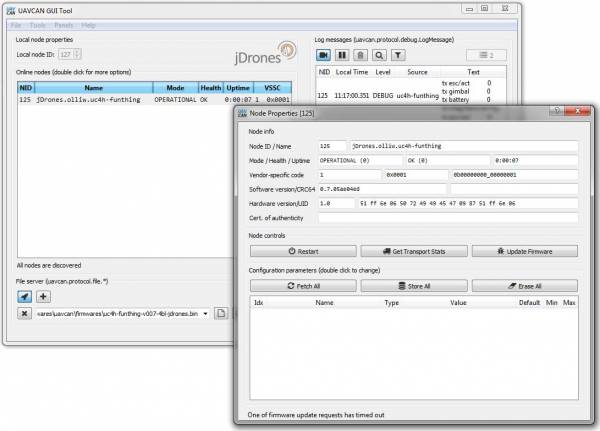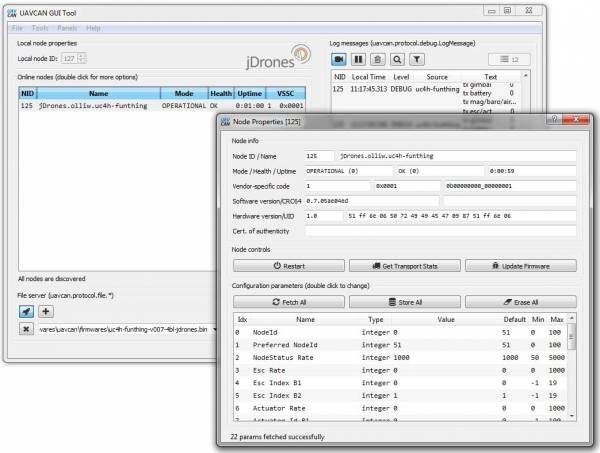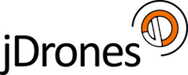User Tools
This is an old revision of the document!
Table of Contents
Using SLCAN
Using the SLCAN board is rather straight forward.
Download the UAVCAN GUI if you don't have it yet from https://uavcan.org/GUI_Tool/Overview/.
- Install the UAVCAN GUI
- Connect a USB cable to your SLCAN board and computer
- Open the UAVCAN GUI, set the correct COM port, and set the baudrate to 1000000 bps
And you are set… Sounds easy right? It is.
Below you find more detailed descriptions of how to upload a new firmware to your UC4H boards and how to configure them.
Bear in mind that you need to have the UC4H bootloader installed on your UC4H boards before they are visible to SLCAN and UAVCAN GUI. All boards coming from jDrones have the bootloader installed and are ready for use.
UAVCAN GUI
WORK IN PROGRESS
1) When opening UAVCAN GUI, first you need to select COM port from the dropdown list. Select one with Silabs CP210x markings. Next select baudrate. Correct baudrate is 1Mbit/s (1000000). After settings are correct, click OK.
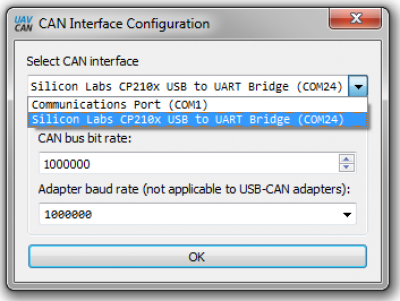
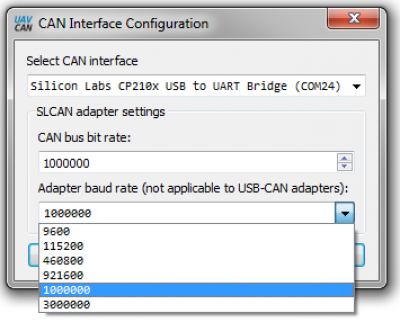
2) Activate Dynamic Node allocation