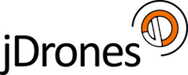User Tools
can:slcan-definition
Differences
This shows you the differences between two versions of the page.
| Both sides previous revision Previous revision Next revision | Previous revision | ||
|
can:slcan-definition [2018/11/22 00:05] olliw |
can:slcan-definition [2018/11/22 00:11] (current) olliw |
||
|---|---|---|---|
| Line 2: | Line 2: | ||
| This is jDrones version of the UC4H SLCAN adapter board. Documentation is accurate only if you are using original jDrones SLCAN boards. | This is jDrones version of the UC4H SLCAN adapter board. Documentation is accurate only if you are using original jDrones SLCAN boards. | ||
| + | |||
| + | To connect to your UAVCAN bus, you need an SLCAN adapter and software to read the UAVCAN messages. Pavel K., the author and maintainer of UAVCAN, has created a fantastic software for UAVCAN operations. | ||
| + | |||
| + | Download the UAVCAN GUI from here: https://uavcan.org/GUI_Tool/Overview/. | ||
| ---- | ---- | ||
| Line 11: | Line 15: | ||
| {{:can:jdrones_slcan_generic.jpg?nolink&600|}} | {{:can:jdrones_slcan_generic.jpg?nolink&600|}} | ||
| - | To connect to your UAVCAN bus, you need an SLCAN adapter and software to read the UAVCAN messages. Pavel K., the author and maintainer of UAVCAN, has created a fantastic software for UAVCAN operations. | ||
| - | |||
| - | Download the UAVCAN GUI from here: https://uavcan.org/GUI_Tool/Overview/. | ||
| ---- | ---- | ||
| Line 28: | Line 29: | ||
| | EXT5 | External 5V. If the power provided by the USB bus is not sufficient and the CAN bus needs to be powered by the SLCAN adapter, apply power to this port and shorten the BR1 jumper. | | | EXT5 | External 5V. If the power provided by the USB bus is not sufficient and the CAN bus needs to be powered by the SLCAN adapter, apply power to this port and shorten the BR1 jumper. | | ||
| | EC5V | Direct connection to the CAN 5V line. If the power provided by the USB bus is not sufficient and the CAN bus needs to be powered by the SLCAN adapter, apply power to this port but //**keep the BR1 jumper open**//! Use with care. | | | EC5V | Direct connection to the CAN 5V line. If the power provided by the USB bus is not sufficient and the CAN bus needs to be powered by the SLCAN adapter, apply power to this port but //**keep the BR1 jumper open**//! Use with care. | | ||
| - | | SWD | STM32 programming port. Connector pitch is 1.27mm. This port is for uploading the SLCAN firmware. Use the jDrones STM32 Programmer together with the 1.27mm pogopin adapter board to program the SLCAN board. You can get the jDrones STM32 Programmer from [[http://store.jdrones.com/jdrones_stm32_programmer_p/jdstm32prg10.htm|jDrones Store]]. \\ \\ Pin order from left to right: //GND, SWCLK, SWDIO, 3.3V// \\ \\ __**BEWARE** Always check the orientation of the programmer.__ The SWD port is not reverse polarity protected. | | + | | SWD | STM32 programming port. Connector pitch is 1.27mm. This port is for uploading the SLCAN firmware. Use the [[can:stm32prg|jDrones STM32 Programmer]] together with the 1.27mm pogopin adapter board to program the SLCAN board. You can get the jDrones STM32 Programmer from [[http://store.jdrones.com/jdrones_stm32_programmer_p/jdstm32prg10.htm|jDrones Store]]. \\ \\ Pin order from left to right: //GND, SWCLK, SWDIO, 3.3V// \\ \\ __**BEWARE** Always check the orientation of the programmer.__ The SWD port is not reverse polarity protected. | |
| | UART2 | UART port of the MCU. Used only for debugging purposes and requires custom firmware. Normally not in use. | | | UART2 | UART port of the MCU. Used only for debugging purposes and requires custom firmware. Normally not in use. | | ||
can/slcan-definition.1542845140.txt.gz · Last modified: 2018/11/22 00:05 by olliw