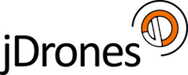User Tools
com:jdrf900p
Differences
This shows you the differences between two versions of the page.
| Both sides previous revision Previous revision | |||
|
com:jdrf900p [2019/05/07 11:57] metro |
com:jdrf900p [2019/05/07 12:00] (current) metro |
||
|---|---|---|---|
| Line 5: | Line 5: | ||
| Product link: http://store.jdrones.com/jD_RD900Plus_Telemetry_Bundle_p/rf900set02.htm | Product link: http://store.jdrones.com/jD_RD900Plus_Telemetry_Bundle_p/rf900set02.htm | ||
| - | === 1 KEY FEATURES === | + | ==== 1 KEY FEATURES ==== |
| jD-RF900 provides compact and yet powerful data communication. The key features are: | jD-RF900 provides compact and yet powerful data communication. The key features are: | ||
| Line 22: | Line 22: | ||
| ---- | ---- | ||
| - | === 2 SPECIFICATIONS === | + | ==== 2 SPECIFICATIONS ==== |
| Line 56: | Line 56: | ||
| ---- | ---- | ||
| - | === 3 SOFTWARE / GCS SUPPORT === | + | ==== 3 SOFTWARE / GCS SUPPORT ==== |
| The software solution (see Useful Links) is an open source development which is also compatible with jD-RF900 Modem Tools (see Useful Links) and the 3DR Radio Config (see Useful Links) from 3D Robotics. It is called “SiK” and was created by Mike Smith and improved on by Andrew Tridgell and RFDesign. | The software solution (see Useful Links) is an open source development which is also compatible with jD-RF900 Modem Tools (see Useful Links) and the 3DR Radio Config (see Useful Links) from 3D Robotics. It is called “SiK” and was created by Mike Smith and improved on by Andrew Tridgell and RFDesign. | ||
| Line 83: | Line 83: | ||
| ---- | ---- | ||
| - | === 4 ANTENNA CONNECTIVITY === | + | ==== 4 ANTENNA CONNECTIVITY ==== |
| - | == 4.1 Diversity == | + | === 4.1 Diversity === |
| Line 100: | Line 100: | ||
| - | == 4.2 Types of Antennas == | + | === 4.2 Types of Antennas === |
| Line 126: | Line 126: | ||
| ---- | ---- | ||
| - | === 5 AT COMMANDS === | + | ==== 5 AT COMMANDS ==== |
| The jD-RF900 modem can support the Hayes ‘AT’ modem command set for configuration. The AT command mode can be entered by using the ‘+++’ sequence. When doing this, you have to wait for 1 second before and after entering the command mode in order to prevent data being interpreted as data. When you are successfully in the AT command mode, an ‘OK’ prompt will be displayed on the screen and the jD-RF900 modem will stop displaying information from the other modem. Whilst in AT mode, you can use the AT commands to control the local jD-RF900 modem or the RT commands to control the remote modem. | The jD-RF900 modem can support the Hayes ‘AT’ modem command set for configuration. The AT command mode can be entered by using the ‘+++’ sequence. When doing this, you have to wait for 1 second before and after entering the command mode in order to prevent data being interpreted as data. When you are successfully in the AT command mode, an ‘OK’ prompt will be displayed on the screen and the jD-RF900 modem will stop displaying information from the other modem. Whilst in AT mode, you can use the AT commands to control the local jD-RF900 modem or the RT commands to control the remote modem. | ||
| Line 182: | Line 182: | ||
| ---- | ---- | ||
| - | === 6 AIR DATA RATE === | + | ==== 6 AIR DATA RATE ==== |
| An air speed of 64kps will give a range of about 40km depending on antenna. If the air speed is set to be lower, the range of the wireless link increases but the amount of data that you can send will be limited. Therefore one has to compromise between range and data rate. The data rates that you can choose are only limited to 2, 4, 8, 16, 19, 24, 32, 48, 64, 96, 128, 192 and 250. | An air speed of 64kps will give a range of about 40km depending on antenna. If the air speed is set to be lower, the range of the wireless link increases but the amount of data that you can send will be limited. Therefore one has to compromise between range and data rate. The data rates that you can choose are only limited to 2, 4, 8, 16, 19, 24, 32, 48, 64, 96, 128, 192 and 250. | ||
| Line 197: | Line 197: | ||
| ---- | ---- | ||
| - | === 7 NETWORK OPTIONS === | + | ==== 7 NETWORK OPTIONS ==== |
| jD-RF900 can be implemented in either simple pair (V1.x, V2.x) or multipoint (V2.x Only). | jD-RF900 can be implemented in either simple pair (V1.x, V2.x) or multipoint (V2.x Only). | ||
| Line 216: | Line 216: | ||
| ---- | ---- | ||
| - | === 8 USEFUL LINKS === | + | ==== 8 USEFUL LINKS ==== |
| RFD900 Modem module Firmware:\\ | RFD900 Modem module Firmware:\\ | ||
com/jdrf900p.txt · Last modified: 2019/05/07 12:00 by metro