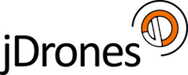User Tools
can:slcan
Differences
This shows you the differences between two versions of the page.
| Both sides previous revision Previous revision Next revision | Previous revision | ||
|
can:slcan [2018/11/18 04:24] admin |
can:slcan [2018/11/19 20:44] (current) olliw spelling |
||
|---|---|---|---|
| Line 1: | Line 1: | ||
| ====== SLCAN Board ====== | ====== SLCAN Board ====== | ||
| + | {{ :can:jdrones_uavcan_slcan_v11.jpg?nolink&400|}} | ||
| - | SLCAN Boards are jointy created with Olliw. You can follow his work on [[http://olliw.eu/2017/uavcan-for-hobbyists/|olliw.eu]] | + | * [[can:slcan-definition|SLCAN Board]] - Definition of SLCAN board |
| + | * [[can:slcan-using|Using SLCAN]] - Connecting and using SLCAN board | ||
| + | * [[can:slcan-fwupdate| Firmware]] - How to update firmware | ||
| - | ---- | + | * [[http://store.jdrones.com/uc4g_slcan_v11_p/uc4hslcan11.htm|jDrones Store]] - Where to get one |
| + | |||
| + | This board is part of the //UC4H// UAVCAN family. | ||
| - | ==== Board definition ==== | + | SLCAN boards are jointly created with OlliW. You can follow Olli's work at [[http://olliw.eu/2017/uavcan-for-hobbyists/|olliw.eu]] |
| - | Picture of SLCAN board with quick definitions. Look below to more detailed definitions of the board. | ||
| - | {{:can:jdrones_slcan_generic.jpg?nolink&600|}} | ||
| - | |||
| - | To connect on your UAVCAN bus, you need SLCAN adapter and software to read UAVCAN messages. Pavel K. who is original author of UAVCAN has greated a great software for UAVCAN operations. | ||
| - | |||
| - | Download UAVCAN GUI from here: https://uavcan.org/GUI_Tool/Overview/ | ||
| - | |||
| - | ---- | ||
| - | |||
| - | ==== Connection definitions ==== | ||
| - | |||
| - | ^ Connector ^ Description ^ | ||
| - | | USB | USB connection to your computer. This serial port USB uses Silabs CP2102 Serial adapter. Make sure that you always have latest drivers installed for CP2102. \\ \\ You can download latest drivers from [[https://www.silabs.com/products/development-tools/software/usb-to-uart-bridge-vcp-drivers|Silabs website]] | | ||
| - | | UART2 | UART port from MCU, used only for debugging needs and using this port needs custom firmware to be activated. Normally not in use | | ||
| - | | SWD | Onboard STM32 programming port. Connector pitch is 1.27mm. This port is used to program SLCAN firmware on the board. Best to use jD-STM32 Programmer + 1.27mm pogopin adapter board to program SLCAN board. You can get jD-STM32 Programmer from [[http://store.jdrones.com/jdrones_stm32_programmer_p/jdstm32prg10.htm|jDrones Store]]. \\ \\ Pin order from left to right: //GND, SWCLK, SWDIO, 3v3// \\ \\ __**BEWARE** Always check orientation of the programmer.__ This port is not reverse polarity protected. | | ||
| - | | EC5V | External 5V input for UAVCAN devices. If you don't use //Bridge Jumper (BR1)// you need to provide 5V voltage to your UAVCAN devices. Use this connector head to activate C5V output. | | ||
| - | | TR1 | CAN BUS Termination header. Usually you have terminator block connected in here and ONLY in rare cases you need to take terminator out. All CAN Busses must have at least one termination or bus is not working correctly. \\ \\ Terminator block connects CAN-L and CAN-H pins with //120 Ohm// resistor.| | ||
| - | | CP1 | Jumper cable pin header for UAVCAN bus. | | ||
| - | | CAN2 | 4 Pin, JST-GH connector for official UAVCAN cables. Same as CAN1 port | | ||
| - | | CAN1 | 4 Pin, JST-GH connector for official UAVCAN cables. Same as CAN2 port | | ||
| - | | BR1 | 5V -> C5V Bridge jumper. Short this jumper to provide 5V from your USB to CAN bus | | ||
| - | | EXT5 | External 5V | | ||
| - | |||
| - | ---- | ||
| - | |||
| - | ==== Firmware ==== | ||
| - | |||
| - | Boards are coming with latest SLCAN firmware uploaded at jDrones. If you later on need to upgrade or you have "bricked" your SLCAN board. You can download always latest firmware from our document site. | ||
| - | |||
| - | Firmwares, please take a look at our [[can:firmwares|firmware page]] | ||
can/slcan.1542515072.txt.gz · Last modified: 2018/11/18 04:24 by admin